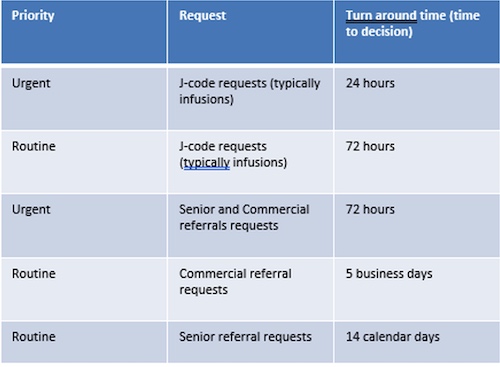Hoag Physician Partners
- Join the Network
- Claims
- Contracted Vendors
- EpicCare Link
- News & Events
- Performance
- Policy & Procedures
- Quality
- Referrals & Authorizations
- Risk Management
Join the Network
Hoag Physician Partners (HPP) is a comprehensive network of world-class physicians that includes primary care and more than 350 specialist physicians representing a broad range of specialties. By joining our independent physician association (IPA), you are now affiliated with the highest ranked hospital in Orange County. Hoag Physician Partners (HPP) allows patients access to the entire Hoag health care system, including Hoag Health & Wellness Centers throughout Orange County, Hoag Imaging Centers and 15 Hoag Urgent Care locations.
Benefits include:
Capitation Payment
Claims Payment
Contract Administration
Credentialing
Eligibility Verification
Medical Authorization
Provider Relation Services
Member Services
Quality Improvement
Utilization Management
If you are interested in joining Hoag Physician Partners, email jointhenetwork@hoag.org.
Claims
Submitting Claims Via Office Ally
Office Ally is HPP’s preferred gateway for electronic data interchange (EDI) transactions.To register for the Office Ally Clearinghouse, visit OfficeAlly.com.
When submitting electronic claims through Office Ally, please use HPP’s payer ID code: HPPZZ.
We encourage you to submit claims electronically, whether you have a small or large practice.
Submitting claims electronically can help your office turn around claims faster, reduce denials and help improve cash flow.
To submit claims by mail, please send to:
Hoag Physician Partners P.O. Box 1260 Costa Mesa, CA 92626
EFT-ERA Payments
To sign up for EFT-ERA Enrollment a separate enrollment form must be completed for every Tax ID you wish to set up, for each individual insurance company (Payer) you want to enroll. For example, if you work with 10 Payers, ECHO will need 10 enrollment forms with the individual Payer name included on each form. There is no fee for this program.
Please allow 7-10 days for processing, please be advised that enrollments requiring additional validation may take longer to complete.Instructions for the EpicLink Remittances:
A PDF remittance advice document can be found within Remittance Advice Search in EpicLink
Search via Claim ID, Member ID, or Provider in EpicLink
Select the hyperlink within the Check Number PDF of Remittance Advice
The link will open and will be available to print or download
FAQs
Q: What is the turn around time to resolve a claims provider dispute? A: 45 working days.
Q: How do I submit a provider dispute? A: Submit a written dispute to: PO Box 2010, Costa Mesa, CA 92628
Q: What is the Provider dispute contact phone? A: 1-855-539-0841
Q: Who can I contact with additional questions? A: Please reach out by phone: 1-855-538-0841
Contracted Vendors
Labs
As you may know, out-of-network services, including laboratory services, are generally not covered under health maintenance organization (HMO) plans. As patients may be responsible for out-of-network costs, it is imperative that providers refer patients and send test specimens to in-network laboratories. Referring to in-network labs will also assist Hoag in providing streamlined referral/utilization review and claims experiences for our providers and patients. We appreciate our provider network’s role in providing members with positive, cost-effective laboratory service options. Our list of in-network laboratories include:
Routine laboratory services (including but not limited to CBC, RBC, WBC, platelet count, hemoglobin, hematocrit, BMP, enzyme marker, HDL, LDL, hCG, Ammonia, CO2, ALT, SGPT, coagulation, bacterial culture, and urine culture)
Quest Diagnostics
Specialty laboratory services
LabCorp
Caris Life Sciences
Natera
Ambry Genetics
Therapy
List on Excel sheet (Therapy Vendors)
Ancillary Network
List on Excel sheet (Hoag Ancillary Network)
Pediatric Referrals
EpicCare Link - Contracted Vendors
What is EpicCare Link
EpicCare Link is Epic’s web-based application for connecting Hoag to community practices. Through EpicCare Link, community users will be given secure access to patient information in the Hoag Epic data repository. EpicCare Link allows Hoag to extend patient information to external facilities and improve the continuity of care in our community.
With EpicCare Link, your office will have access to:
Securely review referred and admitted patients’ medical records
Submit and view orders, referrals, and authorizations
View claims status and remittance advices
Review clinical documentation to assist with billing and reconciliation
Upload documents into patient’s Epic chart
Receive automated messages through InBasket regarding authorizations, labs, appointments, and more
FAQ for EpicCare Link for your convenience.
If you already have Hoag’s EpicCare Link login and password, login with your Hoag provided credentials here.
If looking to request access, please reach out to your site administrator for access.
If you are having login issues or have any additional questions, please contact us at HPP.Providers@hoag.org or via phone at 949-791-3502.
Please review the self paced training videos below to provide additional information for using Hoag’s electronic medical record portal.
Video knowledge include information for:
Site Administrators actions and procedures
Patient information and filing
Secure messaging
Submitting and viewing authorizations
Viewing claims
Using the Customer Service Request form- and much more!
For any questions, please email us.
Training
EpicCare Link – General
View our full training videos on YouTube:
1st Lesson How to Submit an Authorization – EpicCare Link Training
2nd Lesson How to Check Auth Status – EpicCare Link Training
3rd Lesson How to Search All Patients – EpicCare Link Training
4th Lesson How to Search Claims & RA – EpicCare Link Training
5th Lesson Assigned Patients Chart Review – EpicCare Link Training
8th Lesson Important Reference Documentation – EpicCare Link Training
Adding New Users to Existing Site
New user requests must be submitted by the Site Administrator for your office, along with a filled and signed User Agreement. Site Administrator instructions:
Log into EpicCare Link: https://carelink.hoag.org/EpicCareLink_PRD/common/epic_login.asp
Site administrators should select “Admin” > Account Requests > Request New Account
Select the appropriate template type and attach the signed User Agreement, which requires both the user’s signature and site admin signature.
IMPORTANT NOTE:
Before requesting a patient be added to EpicLink, please search for the patient in EpicLink under Member Search, which will allow you to search by last name, first name, or date of birth. The Eligibility Search option will require a Member ID and should not be used to verify if the member is in EpicLink.
To request a patient be added to EpicLink, click here
Please verify the patient’s eligibility with the health plan before filling out this form.
Eligibility adds will be completed by the next business day. If this is an urgent request, please also email
Forms:
Note: For a new site administrator, the following forms are required: the Data Access User Agreement & Site Administrator Responsibilities Agreement for Hoag EpicCare Link. For a new user, only fill out the User Agreement and the site administrator needs to sign section III of the Data Access User Agreement. The site administrator will submit the request through their EpicCare Link account.
If you have received your credentials but having issues logging in Hoag EpicCare Link, please reach out to your site administrator before contacting Hoag Physician Partners Provider Relations.
If you have any additional questions, email us.
News + Events
HPP Events
You can find webinars available for Continuing Medical Education (CME) credit by visiting www.hoag.org/cme. For assistance with CME (Continuing Medical Education) login credentials, please contact Diane Yoon at diane.yoon@hoag.org.
If you need the direct video link that was sent to you, please contact HPP.Providers@hoag.org.
Contact
HPP.Providers@hoag.org or (949) 791-3502 for more information about these events.
Policy + Procedures
Current policies and procedures are available on EpicCare Link
To access the Hoag Physician Partners Provider Manual, click here.
To access the HealthPlan Language Assistance Program (LAP) Resources, click here.
Quality
Hoag participates in various health plan Value-Based Programs (VBP) in addition to the Align.Measure.Perform. (AMP) program which is overseen by the Integrated Healthcare Association (IHA). Within those VBP, Hoag Clinic’s Quality Improvement team focuses on HEDIS measures performance, which include chronic disease management, prevention and screening, prenatal care, medication management, and utilization of specific procedures and care settings.
HPP physicians can access Cozeva for quality improvement patient gaps.
For Cozeva access requests, please email us at HoagClinicQI@hoag.org.
CPT 2 Coding guide
U.S. Preventive Services Task Force
The U.S. Preventive Services Task Force (USPSTF) provides evidence-based recommendations to guide clinical preventive care, helping to enhance patient outcomes through informed screening, counseling, and preventive interventions. These guidelines are developed by experts and are designed to assist physicians in delivering consistent, high-quality preventive services. To learn more about integrating these valuable recommendations into your practice, please feel free to refer to the full USPSTF guidelines directly at the link below.
https://www.uspreventiveservicestaskforce.org/uspstf/
Providers may direct any questions regarding the above guidelines to HPP.Providers@hoag.org.
Education pocket cards
Screening Questionnaires
Immunization Recommendations
Public link – https://www.cdc.gov/vaccines/
Contact
Hoag Clinic Quality Improvement Department – HoagClinicQI@hoag.org
Risk Management
Annual Health Assessment (AHA)
Educational Information
There are no current updates on any educational information at this time. For any questions pertaining to risk adjustment, please contact:
Christina Cabiltes at Christina.Cabiltes@hoag.org or (949) 791-3432
Coding Guidelines and Updates
These guidelines are updated on a monthly basis. Each provider will receive a PowerPoint presentation through email.For further questions or clarification, please contact:
Jennifer Clayton at Jennifer.Clayton@hoag.org
Secure File Transfer
Link: https://sft.hoag.org
Every provider has an individual SFTP link, please reach out to Christina Cabiltes at Christina.Cabiltes@hoag.org or (949) 791-3432 for your direct url.